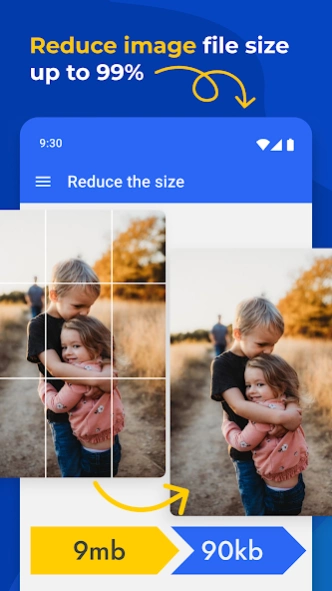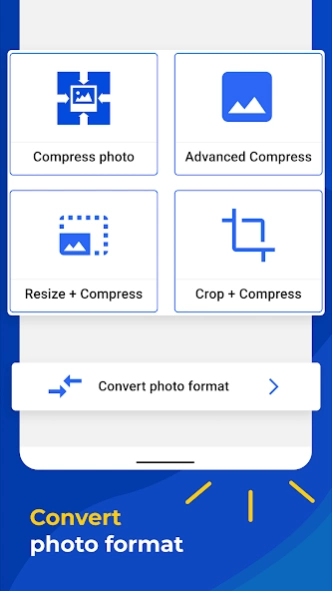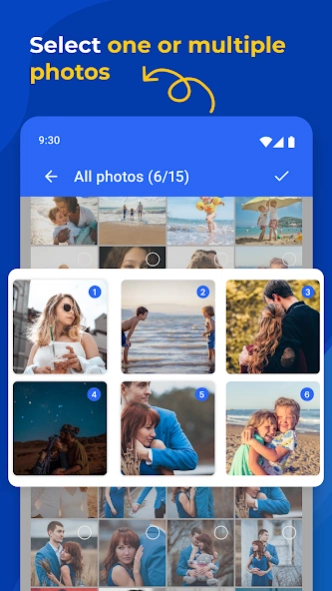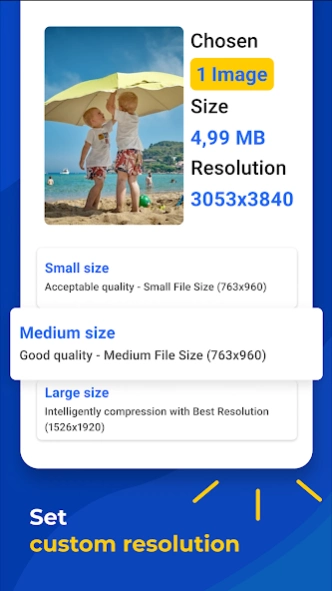Reduce Photo Size - Downsize 2.8.1.1
Free Version
Publisher Description
Reduce Photo Size - Downsize - Photo compressor to compress image, resize, shrink, downsize & reduce photo size
Compress Photos Easily!
Introducing the Reduce photo size app, the ultimate photo compress and image converter app designed to streamline your image storage and enhance your mobile experience. With this powerful image resizer tool at your fingertips, you can effortlessly reduce image size and compress your images, reclaiming valuable storage space without compromising quality.📷
Fast Photo Compress Tool!
Have you ever encountered the frustration of running out of storage on your device due to bulky photos? The Reduce photo size app offers a simple and efficient solution. By compressing images with the Photo Size Reducer, you can significantly reduce image size, allowing you to store more memories while maintaining the visual integrity of your images.
Main Image Resizer Features: 🖼
⚡Compress photos: small size, medium, large, or custom;
⚡Resize images in bulk with Photo Compress Tool;
⚡Reduce image size with Photo Size Reducer;
⚡Crop photos and compress photos;
⚡Image Converter: jpg to png;
⚡Save, share, or replace with Photo Resizer;
⚡Photo resizer available in 12+ languages!
Powerful Photo Resizer! 🙌
Compress Photos app lets you resize images more accessible than ever! With the image resizer feature, you can adjust your images to your desired dimensions, ensuring they fit perfectly in any digital medium or social platform. So whether you need to crop photos to a specific aspect ratio or downsize it for quicker online sharing, the photo size reducer app has got you covered.
Compress Photos In Bulk!
Managing an extensive collection of images can be time-consuming, but with the bulk resizing functionality of Reduce photo size app, you can save precious moments in just a few simple steps. Select multiple images simultaneously with the Compress Photos App and resize images simultaneously, saving you time and effort.
Quick Image Converter Tool! ⭐
Additionally, this photo resizer app offers convenient image conversion capabilities. Resize images from JPG to PNG or WEBP formats easily, allowing for greater flexibility and compatibility across different devices and platforms. Seamlessly switch between formats and enjoy optimized image quality while reducing file sizes with the Photo Size Reducer.
Reduce Image Size Manually!
One of the standout features of Reduce photo size app is its ability to manually select image quality when you want to resize images. In addition, the photo compress app gives you complete control over the balance between file size and visual fidelity. So whether you prefer smaller file sizes for efficient storage or higher resolution for stunning visuals, the image resizer has it all!
Free Your Phone With Photo Compress App!
Don't let large image sizes hinder your device's performance or consume valuable storage space. Download Reduce photo size app today and take control of your image collection. Easily resize images, optimize storage, crop photos, and share hassle-free across various platforms. So say goodbye to space limitations and enjoyably compress photos!
About Reduce Photo Size - Downsize
Reduce Photo Size - Downsize is a free app for Android published in the System Maintenance list of apps, part of System Utilities.
The company that develops Reduce Photo Size - Downsize is Battery Stats Saver. The latest version released by its developer is 2.8.1.1.
To install Reduce Photo Size - Downsize on your Android device, just click the green Continue To App button above to start the installation process. The app is listed on our website since 2024-02-26 and was downloaded 8 times. We have already checked if the download link is safe, however for your own protection we recommend that you scan the downloaded app with your antivirus. Your antivirus may detect the Reduce Photo Size - Downsize as malware as malware if the download link to com.appsuite.photo.compressor.reduce.size is broken.
How to install Reduce Photo Size - Downsize on your Android device:
- Click on the Continue To App button on our website. This will redirect you to Google Play.
- Once the Reduce Photo Size - Downsize is shown in the Google Play listing of your Android device, you can start its download and installation. Tap on the Install button located below the search bar and to the right of the app icon.
- A pop-up window with the permissions required by Reduce Photo Size - Downsize will be shown. Click on Accept to continue the process.
- Reduce Photo Size - Downsize will be downloaded onto your device, displaying a progress. Once the download completes, the installation will start and you'll get a notification after the installation is finished.